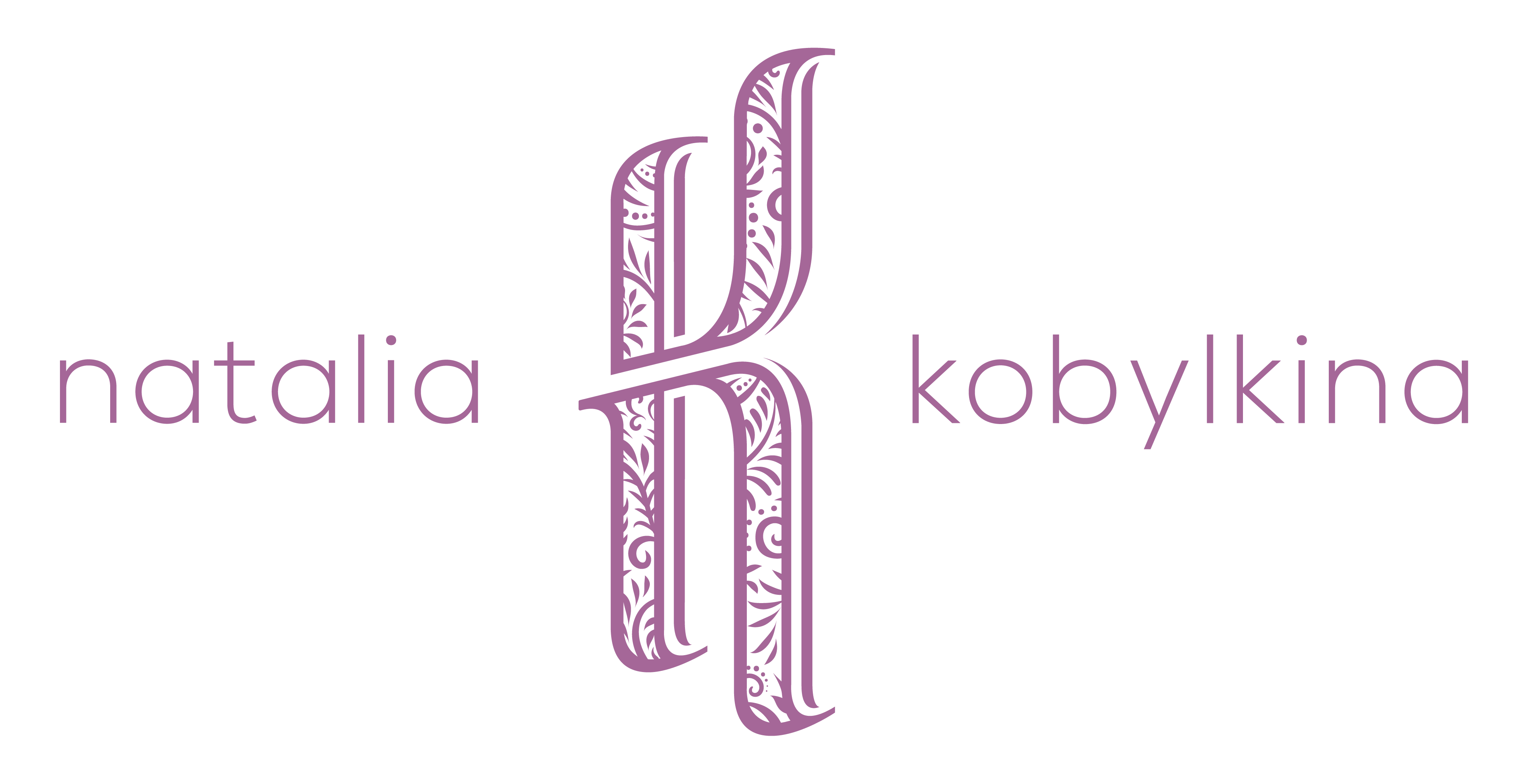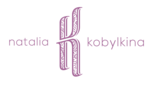You are not logged in any account! Login?
Help & FAQs
This page will help you solve possible issues that you may experience on our website. It includes instructions regarding the following: tackling account problems; accessing webinars and workshops; finding Zoom links in order to join live meetings; seeing your homework assignments; and solving any technical issues you may have.
As we are here to help, please don’t hesitate to contact us at info@kobylkina.com for further assistance.
An upcoming program is a LIVE online training, event, webinar, or workshop, which is hosted online, in real-time, via Zoom.
You can find all upcoming programs by selecting the top category of the drop-down menu. These programs are listed as upcoming.
An online course is an online training, event, webinar or program that is recorded.
You can find all online courses from the top category drop-down menu. They are listed as online courses.
A workshop is an online training. It is either held through live streams or through recorded videos. Various digital materials and homework assignments are always involved.
The time duration of each workshop varies depending on the topic. In most cases, it is usually 5 days.
Participants are assigned homework at the end of each day of a marathon. The topic is in alliance with the subject of the lesson.
Workshops have support groups, where participants share their homework progress, as well as the feelings and emotions they experience during the marathon. Throughout the workshop, participants work together, urging each other forward. Support groups are available on WhatsApp.
These support groups are a great way to make friends and become a part of an understanding, supportive community. They’re also great means to ask questions and receive answers.
You can find all upcoming marathons from the top category drop-down menu. They are listed as upcoming.
Once a workshop has been streamed, its recordings are saved. Hence, the marathon becomes a recorded workshop. If you purchase a recorded marathon, you will not have access to a support group.
Instead, you get links to all the recordings of the given workshop. You can find all recorded workshops from the top category drop-down menu. They are listed as online courses.
A seminar/live event is a training program that is conducted live. Such programs are held in person.
You can find all live events from the top category drop-down menu. They are listed as live events.
A session is a one-on-one therapy session with your chosen coach. It’s a personal appointment where you can work with your personal issues and find a plethora of individual solutions. It’s an amazing chance to let the past go and heal!
During these sessions, you will describe your current situation, emotions, and feelings. Then, your therapist will use their personal expertise to help you resolve your main troubles. The main goal of these sessions is to propel you to your dream life.
You can book your session from the top main menu. You will see them listed as sessions.
Free programs include trainings, webinars, and events that you can stream for no cost. They’re a great way to gain new knowledge and reflect on the state of your life, career, and relationship.
They can be found from the main menu listed as free. Only free programs are sent as free-to-use links.
Remember: paid programs are available only in your customer account.
These are all discounted programs! You will find all upcoming programs with special prices on our Hot Deals section.
If you wish to purchase any program from https://kobylkina.com/ you need to:
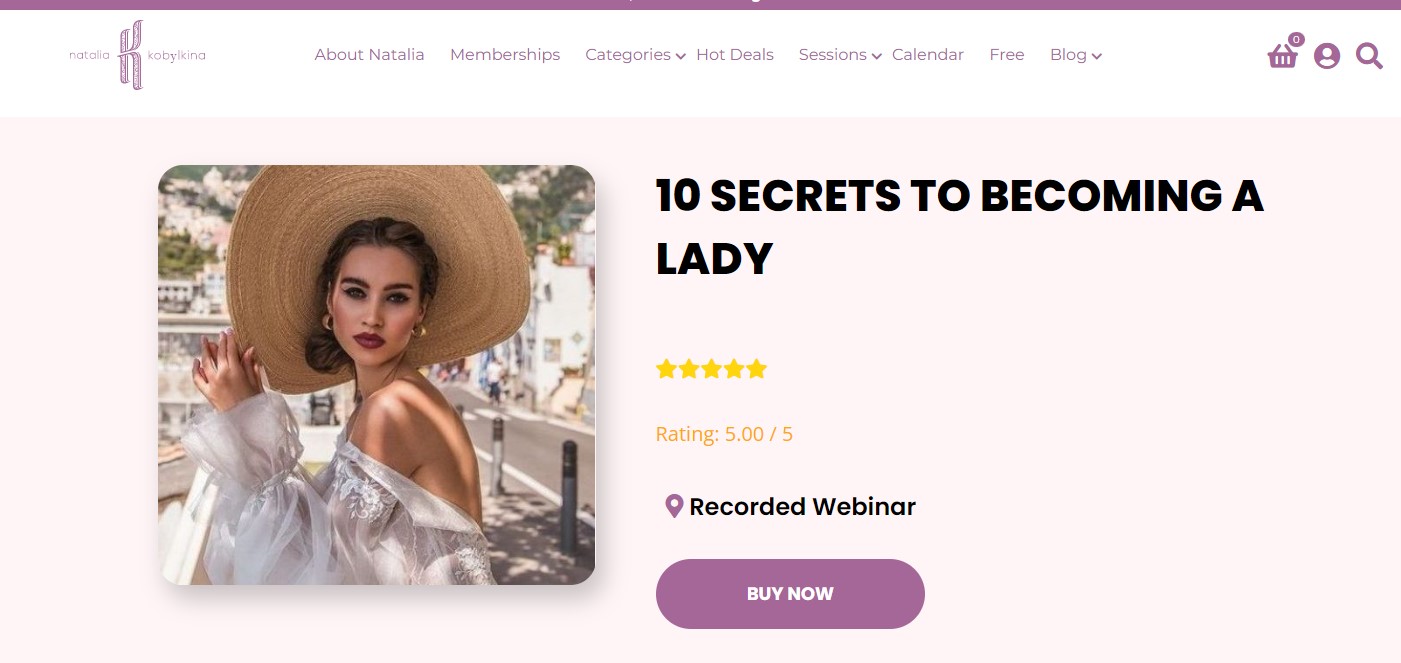
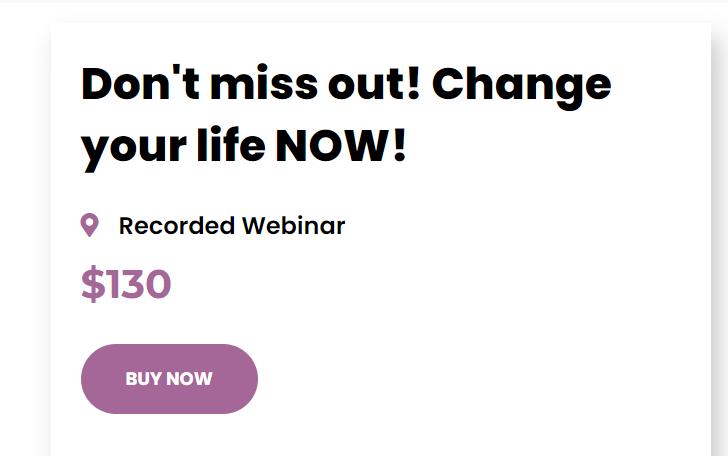
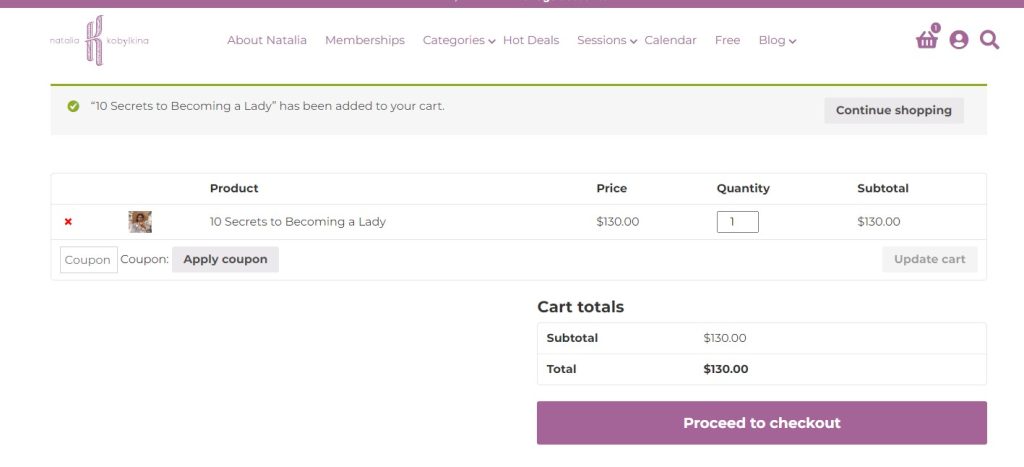
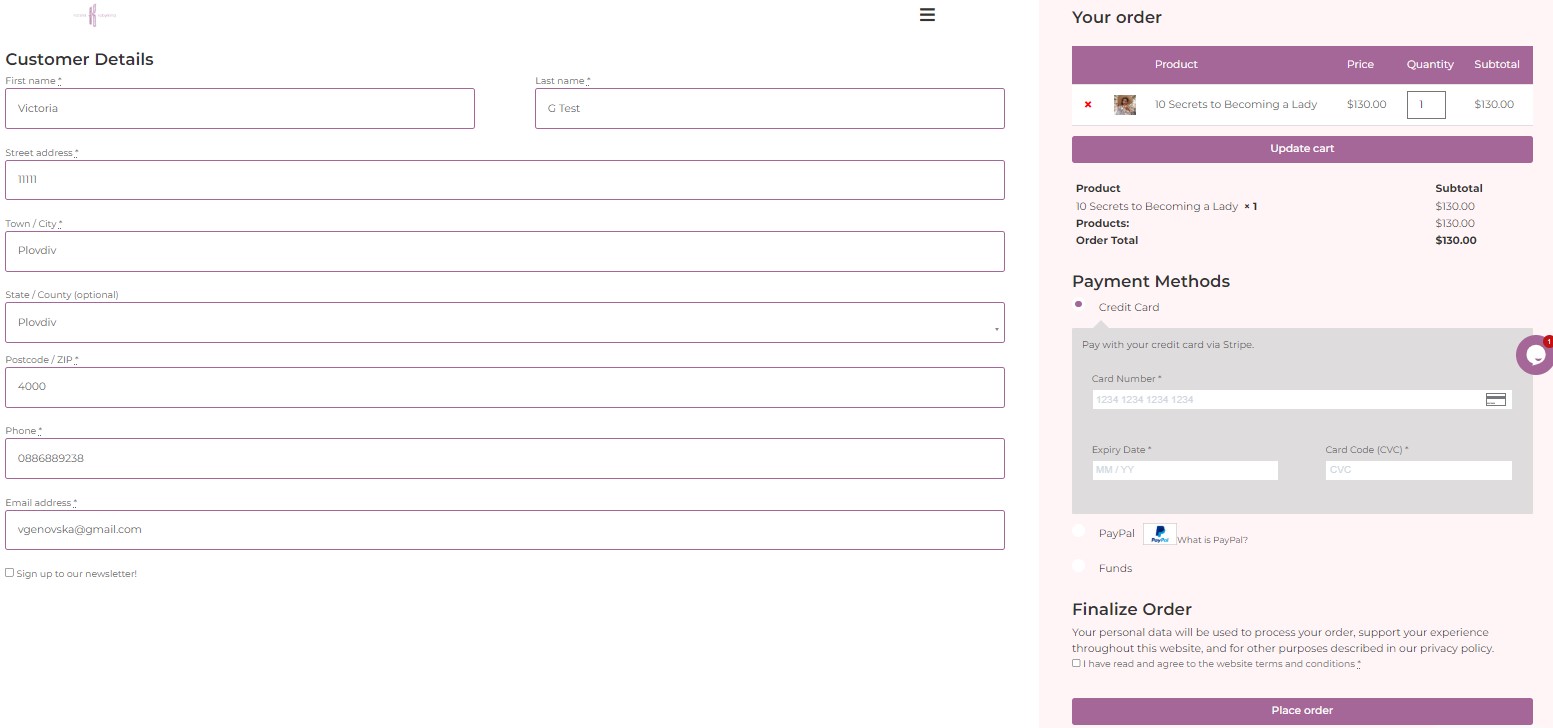
As you pay for your chosen products, our website automatically creates an account for you. You will be able to find all the details you need in your profile. There, you can find links to upcoming zoom meetings and access to recorded programs.
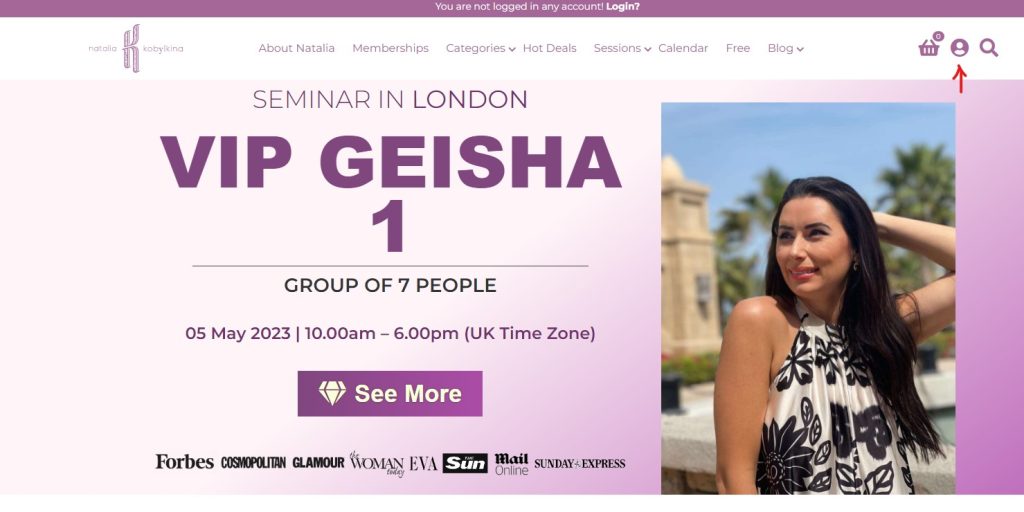
When you are logged in your account click on Courses as shown on the picture below.
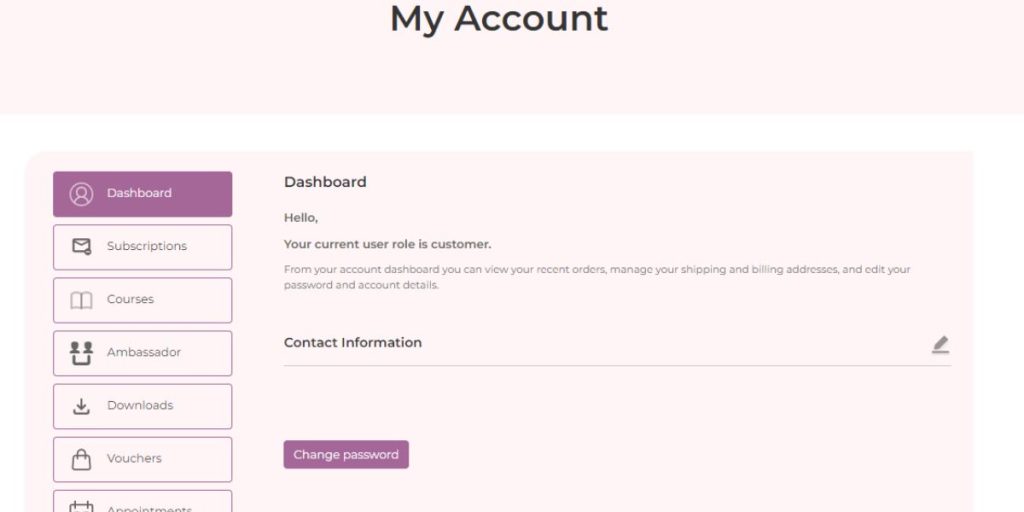
Once you open the My Courses page, click on the title of the program you have purchased. For this example, we are using the “Awaken the Flow of Wealth” marathon.
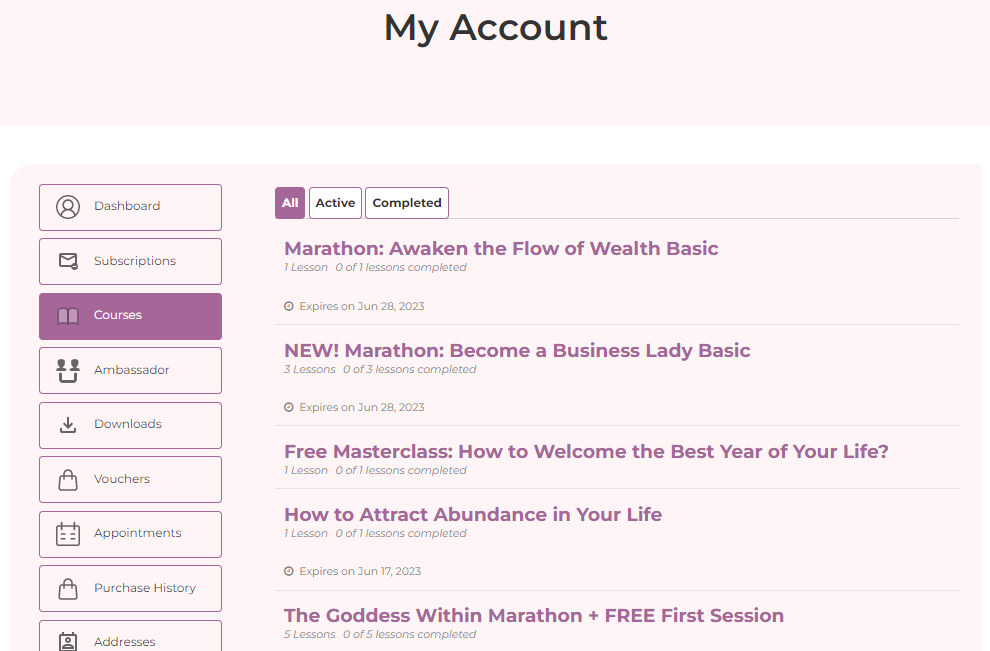
Once the program content is displayed, you will see a link to the support group, as well as Zoom links for upcoming live meetings. Please note that the Zoom links will become active on the date and time the live is scheduled.
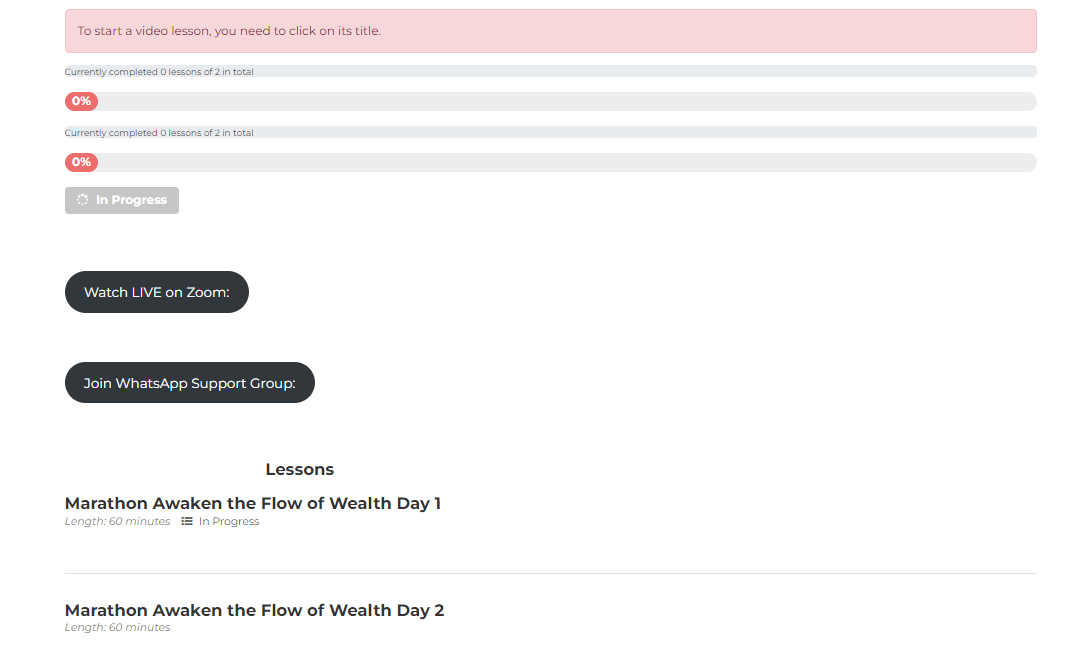
Once you choose the day of the marathon you wish to watch, you will see the video and the homework right beneath it.
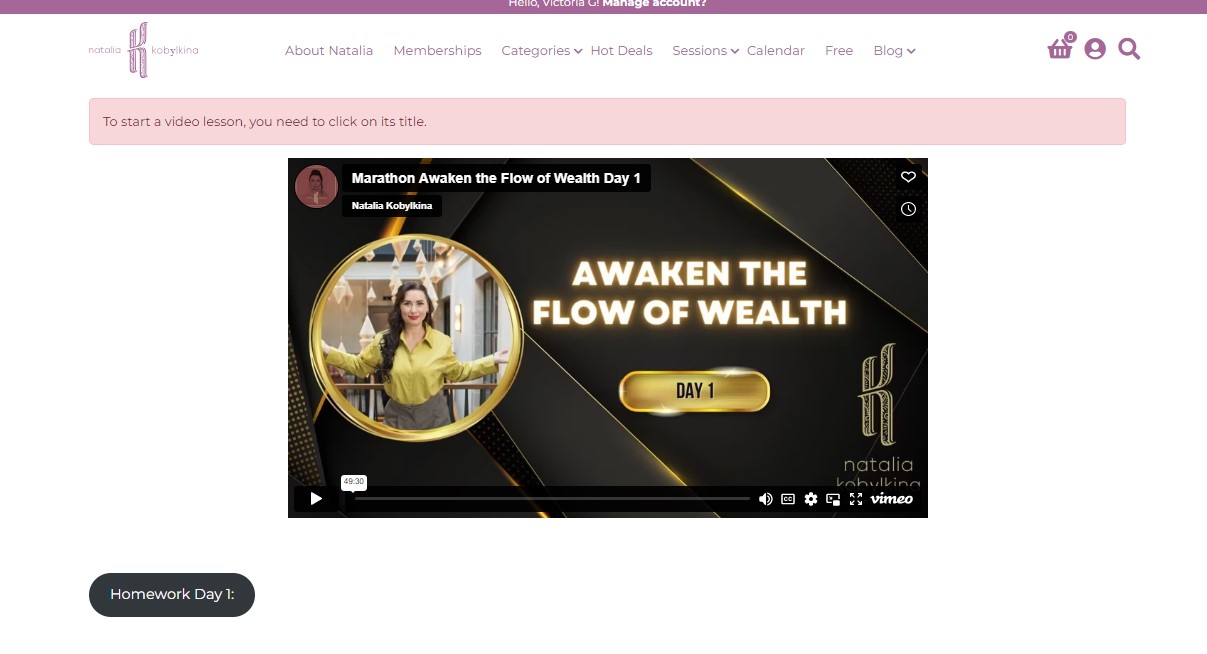
The recording of Zoom live will be available to watch for 12 working hours after the meeting is over. The progress line with 0% shows your progress, rather than the loading of the video.
We are thrilled to introduce our special Brand Ambassador Program! This program provides all registered customers the chance to become Brand Ambassadors. It is an easy, quick, and lucrative thing to do! Scroll for more!
How does it work?
If you wish to become а Brand Ambassador, all you need to do is log into your account by following this link https://kobylkina.com/my-account-2/.
There, you should simply activate the Ambassador option, which is the left menu.
Once your request has been processed, you will see your Affiliate Dashboard with all the information for affiliate rate, total earnings, total pay, total refunds, balance, visits, and
conversion rate.
You can also change your settings to get emails notifying you for new earnings.
You will have an affiliate ID and a referral URL, both of which will be generated only for you.
As long as you’ve activated your Ambassador option, and logged into your account, you should be able to see a referral URL under every program. Your ID should be contained therein. Such URLs will be automatically generated for each program–share them with friends, post them on social media, and earn!
Example:
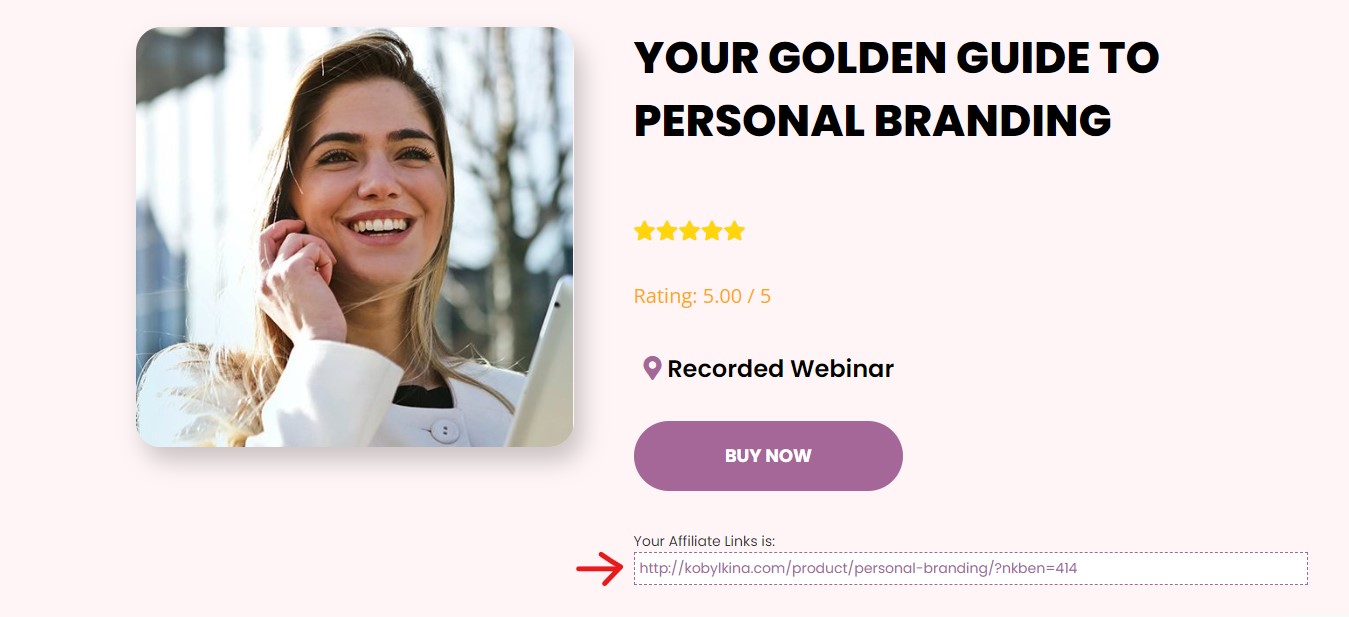
Rate & Payments
The affiliate rate is 5.00% per completed order. Every single time someone purchases a program through your affiliate link, you will receive 5.00% of that purchase’s value as spending credit.
You can view the earnings you made from each order, displayed along with the order’s date, time, and payment value.
If you wish, you can use your earnings as spending credit. If you, for example, wish to purchase a program for $50, and have $10 spending credit, you will only pay $40!